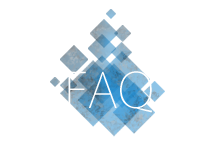- What kind of game "Shurado" is?
- What kind of game "Shurado" is?
- Do I get charged for playing game?
- Supported devices
- What are supported devices for iOS?
- What are supported devices for Android?
- Im-App Purshases
- How can I purchase items?
- Prohibitions
- Any prohibition?
- Can I change time setting in the device?
- Troubleshooting
- The game does not start...
- The game was force closed/froze...
- Network error appears and I cannot connect to the game...
- I can't receive my login bonus.
- The game is runnning very slow...
- Changing device and Save data
- How to change device
- How do save the game data?
- How do I delete save data and start again?
What kind of game "Shurado" is?
A hell where men who killed a lot of people fall into: "Shurado".
It is a strategic duel action game which you will control a man who fell into "Shurado"
and aims at top while defeating enemies and collecting stronger weapon.
1-2 Do I get charged for playing game?
"Shurado" is a free to play application.
*Start from 4/24/2023(JapanTime), we will stop selling paid items.
Item you currently own can be used as it used to be.
What are supported devices for iOS?
"Shurado" is supported with the following iOS devices:
- iOS/iPadOS14.0 or later iPhone/iPad
*Other types of device or iOS devices falsified are not supported
What are supported devices for Android?
"Shurado" is supported with the following Android devices:
- Android version 9.0 or later
- Snapdragon 845 or later
*Some of Android version 9.0 or later are not supported
*Other type of devices or Android devices falsified are not supported
How can I purchase items?
Start from 4/24/2023(JapanTime), we will stop selling paid items. button
Item you currently own can be used as it used to be.
Any prohibition?
All the users are prohibited to behave as below.
Game accounts could be locked when it's turned out that you are playing against these rules.
- Do not abuse any Bug/error.
[Bug] is defined as an irregular in-game operation or result which you are not allowed to abuse upon playing the game.
Any issues caused by the abuse of error cannot be compensated in any circumstances.
We would rather take a legal action in case we judge it as an obstruction.
Also, we appreciate any report about players behaving that way.
[Contact]
- Do not buy and sell game data for real deal
We ban selling and buying game data which is possibly coming out with an illegal action.
We are not responsible for any troubles caused by selling/buying game data.
- Do not spread over made-up info
All the players are prohibited to speak in public any made-up/unreasonable/unproved information,
which could cause other players get cheated or upset.
Information on the internet spread instantly.
We ask you for not to share information you're not sure about.
- Do not falsify data or use any illegal program
It's not allowed to count data in an illegal way or playing Golondia in a wrong way with third party program.
Can I change time setting in the device?
It might cause data inconsistency if you intentionally change time setting on your device.
Furthermore, it is possible that your game data could be damaged by some unexpected error.
Game data with/without purchased items may not be able to restored in this case.
We strongly recommend you not to change time setting but to stay at the standard time of your country.
*You can change time setting to fill the time gap of your device
The game does not start...
Regarding your inquiry, please try the following steps when the game does not start:
-Please check that your device is supported.
The game cannot be played on unsupported devices.
Surado is supported with the following iOS devices:
- iOS/iPadOS14.0 or later iPhone/iPad
*Other types of device or iOS devices falsified are not supported
"Shurado" is supported with the following Android devices:
- Android version 9.0 or later
- Snapdragon 845 or later
*Some of Android version 9.0 or later are not supported
*Other type of devices or Android devices falsified are not supported
-Make sure there are enough spaces in the saving storage.
*The game might not start when there are not enough spaces in the storage.
Please play with at least 10MB of memory capacity.
-If you have an Android, please check that the storage access permission is on.
You can check it with the following method:
(Item names are examples. They may differ between devices.)
"Settings" > "Apps" > "Shurado" > "Permissions"
We would like ask you to kindly reach us again if it doesn't work.
[Contact]
The game was force closed/froze...
Regarding your inquiry, please try the steps below in case the game froze:
-Reboot the game.
Rebooting the game may evade the game from freezing.
-Update the game to the latest version.
Please check if there exists a latest version of the game in App Store or Google Play.
Older versions may cause bad effects to the game.
-Reboot the device.
Memory of the device may cause a freeze or force close of the game.
Please reboot your device.
-Update the device's software.
Please check if the device's software is updated.
If the problem still persists even if you tried the above, please contact us again.
We apologize for the inconvenience.
[Contact]
Network error appears and I cannot connect to the game...
Regarding your inquiry, when the game is played in unstable network connections,
there might be a risk of breaking and losing the game files.
Therefore, please make sure to play in a stable network connection.
Please be aware that we will not be able to support in cases of data issues
due to network connections when items or purchase history cannot be confirmed.
(Regarding the purchased items, it is not refundable despite of being used or not)
I can't receive my login bonus.
You can only get a login bonus once every 24 hours
when you enter/leave the lowest level (Home Screen) .
if you have received it once before, make sure that a period of 24 hours has passed since that time.
The game is runnning very slow...
Regarding your inquiry, please try the steps below in case the game run very slow :
- Reduce the number of applications running in the background.
When using CPU / memory monitoring tool or anti-virus software, We have confirmed the phenomenon that the game is runnning extremely slow.
Please stop the application running in the background.
- Reboot the game.
Rebooting the game may evade the problem.
- Reboot the device.
Memory of the device may cause a unstable movement of the game.
Please reboot your device.
If the problem still persists even if you tried the above, please contact us again.
We apologize for the inconvenience.
[Contact]
How to change device
You can use the data back-up function provided by each OS and external services to transfer data from an old device to a new one.
Check your device's back-up function for details.
However, please note that you can't transfer data between different OSs.
How do save the game data?
In this application, game data is automatically saved during game play.
※ Excluding during battle.
How do I delete save data and start again?
If you delete the Shurado app, then the save data on that device will also be deleted.
You can reinstall the game to start from its initial conditions.
However, if the back-up function provided by each OS and external services is active,
then game data may be automatically restored.
Check your device's back-up function for details.
How do the controls work? [During movement]
You can check the controls in the in-game tutorial.
To get to the tutorial, touch the gear icon in the main menu, then press the "Tutorial" button.
Below is a simple explanation.
-Movement
The character moves automatically.
-Change movement speed
Tap the character's legs to change movement speed.
-Viewpoint
Swipe the stage to move your view point.
How do the controls work? [Battle]
You can check the controls in the in-game tutorial.
To get to the tutorial, touch the gear icon in the main menu, then press the "Tutorial" button.
Below is a simple explanation.
-Attack
Touch the right side of the screen during battle to attack.
You can't attack if your stamina runs out.
-Built Up Attack
Hold down on the right side of the screen to build up the gauge and release a powerful attack, which can produce wisps.
-Defense
You can defend during battle by touching the left side of the screen.
When you are attacked while defending,
your endurance gauge increases. When the gauge is full, your guard will break.
-Parry
If you succeed in defending off enemy attacks, they will falter and you will have a chance to attack.
How do I exit the game?
-If you want to stop current gameplay and return to the lowest level (Home Screen)
Touch the gear icon in the main menu during gameplay, then press the "Retire" button.
You will lose all Spirit Fragments and become Level 1, and in exchange, return to the lowest level (Home Screen).
-If you want to end the game and return to the Title Screen
Touch the gear icon in the main menu during gameplay, then press the "Return to Title" button.
Next time you play, you can resume from where you last left off.
You will start with the same HP and weapons as when you last changed them, but your position will be just after the last battle you fought.
Is there a way to open boxes immediately?
Usually you'd have to wait the specified amount of time to open boxes,but you can reduce that time to 0 by using a Cursed Hourglass.
Also, you can open Paulownia Boxes immediately by watching the "View to open" advertisement.
What is "Rashomon"?
Rashomon is a place where warriors
fight each other. If you can win 6 battles in a row, you will receive a special reward.
After playing Rashomon once, you must wait the specified amount of time until you can challenge it again.
Is there a way to open Rashomon immediately?
After playing Rashomon once, you must wait the specified amount of time until you can challenge it again.
The wait time can be reduced to 0 by using a Rashomon Key.